"Magento网站迁移指南"::
上周五,为mkt同事迁移了一个从本机到godaddy的magento系统。
中间出了不少状况,
现在写个迁移纲要:
~~~~~~~~~~~~~~~~
1,网页和上传,最好采用压缩方式,节约和布置时间。
2,如果是租的是虚拟空间,注意建立mysq的方法和修改local.xml文件。
3,如果phpmyadmin导入sql的时候报错是因为magento的使用了外键约束。
解决办法:
在导出的sql文件上加如下一行
set @old_foreign_key_checks=@@foreign_key_checks, foreign_key_checks=0;
4,访问magento提示exception printing is disabled by default for security reasons.

解决方法:
改变magento根目录下 /errors/local.xml.sample 为/errors/local.xml 改变magento根目录下/lib/zend/cache/backend/file.php文件里面protected $_options = array( 'cache_dir' => null, 'file_locking' => true,为protected $_options = array( 'cache_dir' => 'var/tmp/', 'file_locking' => true, 然后在根目录下创建tmp文件夹.5,sqlstate[hy000] [2002] can't connect to local server through socket '/var/lib//.sock' (2)
解决办法:
修改magento的配置文件,位置在app/etc/local.xml,注意修改cdata里面的内容 主要是连接用户名 密码 名称
6,将旧域名或ip更改为新域名的步骤:
修改magento,core_config_data表中的path为web/unsecure/base_url和web/secure/base_url的内容,为你网站的新域名,注意域名后面的“/”。
7,media目录下的所有图片无法正常显示。
解决办法:
修改media目录下的.htaccess文件的第一行,将其注释掉。
#options all -indexes
php_flag engine 0
*或是将media目录下的.htaccess改名。(不推荐)
8,如果访问首页正常,但访问其它url时,因为url中带有/index.php/而导致404访问失败
解决办法:
首先修改magento根目录下的.htaccess文件的rewrite模块,保证以下两行在其中:
<ifmodule mod_rewrite.c>
rewriteengine onrewritebase /</ifmodule> 然后,按如下方法让magento启用rewrite功能:
go to “system >> configuration >>web >> search engines optimization”
use web server rewrites : yesgo to “system >> configuration >>web >>secure”
use secure url frontend: yes
或用是php myadmin修改如下数据值

9,如果想要修改的配置改变立即发生,最保
此文来自: 马开东博客 转载请注明出处 网址:
险的办法是清除var/cache文件夹之后再ctrl+f5刷新浏览器页画。
以前没有进行过godaddy的webhosting管理,其实,还是很方便的。。。
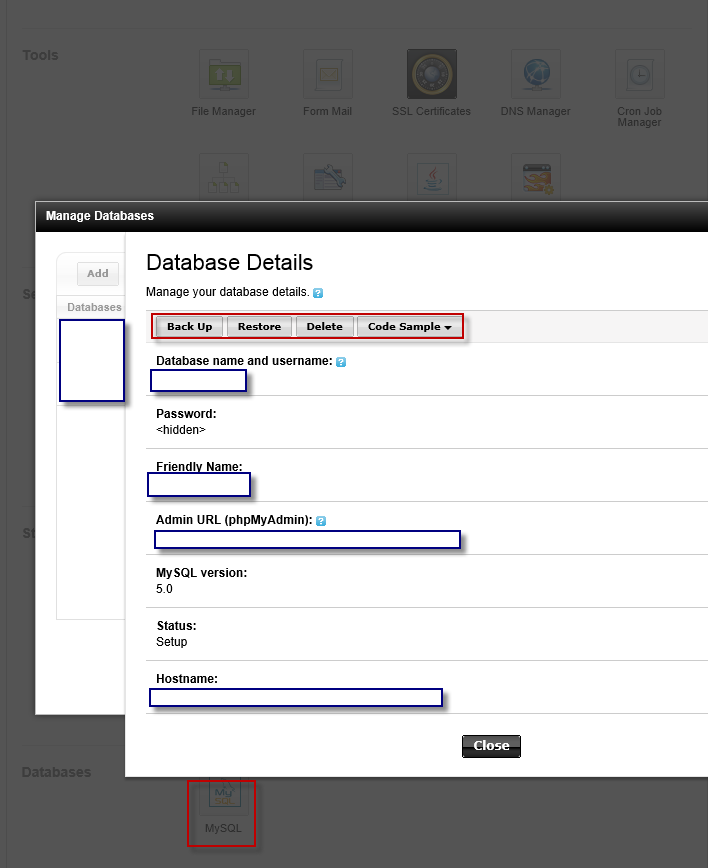
搜索此文相关文章:此文链接:转载请注明出处: